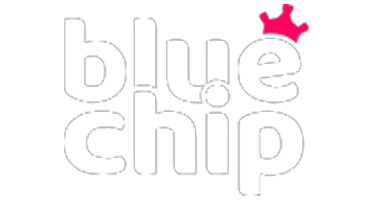Bluechip Casino App: Play Slots, Table Games & More
Bluechip has built its reputation in India’s sports-betting and online-casino arena by putting players first. Staying true to that approach, we’ve released the Bluechip mobile app – a lightweight, free-to-install platform that outclasses most competitors. Developed specifically for Indian users, the app fuses cutting-edge security, lightning-fast performance, and an intuitive interface, making it one of the most advanced and user-friendly betting apps in the country.
If you are wondering: Bluechip app real or fake? Then you can study a large number of positive reviews from users from all over the world, including from India. The application uses the best encryption methods in order to secure your data and transaction of funds. The application is constantly adapting, which allows it to works stably even on older versions of mobile devices.
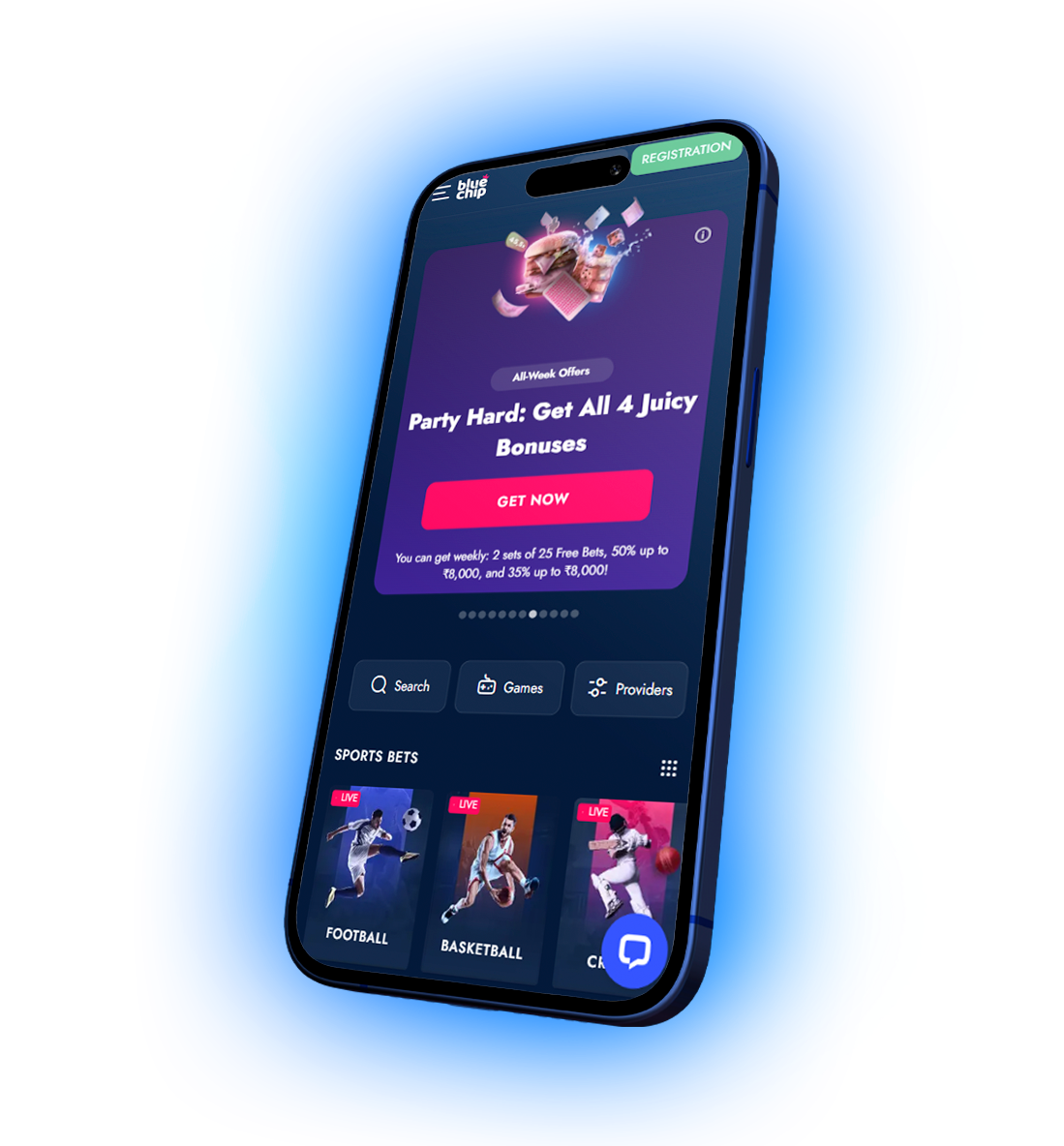
Bluechip App Specifications
Below in the table you can find more detailed information about our Bluechip game app:
| APK File Size | 5 MB |
| App Size | 16 MB |
| Installation Cost | Free |
| Supported Operating Systems | Android app & iOS mobile site version |
| Languages | English, Hindi, etc |
| Games Offered | Slots, Live Casino, Instant Games, Jackpot Games |
| Payment Methods | PhonePe, Google Pay, PayTM, UPI, AstroPay, Netbanking, Skrill, Visa, Mastercard and Cryptocurrencies |
Bluechip Application Overview

The Bluechip casino app allows its users to enjoy online casino games or place sports bets from anywhere at any time convenient for them. Thanks to this, all our company’s capabilities are always in your pocket.
You can easily explore a huge selection of sports disciplines or a section with slots or with live dealers thanks to the user-friendly design and intuitive navigation in the application.
The application has been developed for quite a long time, thanks to which it is very well optimized and balanced. You can use it on almost any smartphone. It does not take up much space on your phone, but at the same time it is very powerful in technical terms, which gives minimal loading and response time when switching between sections. The application will automatically adjust to the screen of your phone, thanks to which you can place bets even from a tablet.
Another convenient feature is the use of the application in real-time, which means that you can bet on matches that have already started, as well as watch live broadcasts of matches. It can be said that the Bluechip betting app is the best choice for users who are looking for flexibility and convenience. Combining entertainment, user-friendly design and the ability to play and bet at any time, this application makes the process of using unforgettable.
Payment methods in the application

Our Bluechip app offers users a wide range of payment methods, including cryptocurrency. Users can use various currencies including Rupees, Dollars and so on. The application offers a quick and easy process of transferring your funds, so not only experienced users but also beginners will quickly understand it. Regardless of whether you like traditional payment methods or crypto, you will find what you are looking for. Another convenient feature is that you can choose the currency in which you will see your winnings. Below you can learn more about the payment methods offered by Bluechip:
- PhonePe;
- Google Pay;
- PayTM;
- UPI QR and UPI;
- AstroPay;
- Netbanking;
- Skrill;
- Visa and Mastercard;
- Cryptocurrencies: Bitcoin, Ethereum, Litecoin, Ripple, Tron, Bitcoin Cash;
- Crypto Wallet Options:
- Tron Wallet.
- Bitcoin Wallet.
- Ripple Wallet.
- Dogecoin Wallet.
- Litecoin Wallet.
- Tether USD Wallet.
Our app has the fastest payment methods, most of the payment methods make the transaction instantly. The minimum deposit is 100 rupees, but it depends on the payment method you choose, you can check this information in the payment methods section of the app.
How to deposit via the app?
We have done everything to ensure that users do not have problems when depositing your balance. Below is a detailed instruction on how to top up your balance:
- Open the application. First, install the application from the official website if you have not done it before. Then go to the application and create your account or log in to an existing one;
- Go to the deposit section. Click on the “Deposit” button to go to the corresponding section.
- Select a payment method. From the list provided, select the payment method that suits you, and study the information on it, for example, limits and transaction time.
- Fill in the data. After selecting the desired payment method, specify the necessary data and enter the transfer amount.
- Complete the deposit. Double-check the data you specified so that no errors occur in the future and confirm the transfer. After a while, your funds will be credited to your balance and you will be able to use the services of Bluechip in your application.
How to withdraw money?
The withdrawal process is also very simple. Follow the detailed instructions below, you will not have any problems when withdrawing your funds:
- Log in to your account. Install the application from the official Bluechip website and log in to your account.
- Go to the withdrawal section. Click the top-up button, then go to the “Currency” tab and select “Withdraw”.
- Select a payment method. From the list provided, select the payment method that suits you after reviewing additional information on it (withdrawal time and limits).
- Specify the information. Depending on the method you choose, specify the data that you will be asked to provide and enter the required amount.
- Complete the transaction. Check the specified data and complete the withdrawal by clicking the “Withdraw” button. Wait for the transaction to complete and the money will be credited to your account as quickly as possible.
Android Application – How to Download and Install?

Bluechip download app on Android will not take you much time. However, it should be clarified that the Bluechip application is not in Google Play, since Google Play prohibits the placement of applications related to gambling. In order not to install viruses, you need to install applications only from our official Bluechip website. In order for everything to work out quickly and without problems, follow the instructions below to Bluechip download app:
- Allow installations from unknown sources. Before download Bluechip app from the Bluechip website, you need to allow installation from unknown sources. This is necessary so that you can install the application not from Google Play. To do this, you need to:
- Go to the settings of your smartphone;
- Open the security section;
- Select the option “Allow installation from unknown sources”.
- Go to our company’s website and to the applications section. Open the official Bluechip website to install the APK file. Open the applications section, which is located in the side menu;
- Select installation on Android. In the section that opens, find and click on the Android icon to install the APK file;
Complete the installation. After Bluechip APK download file, open it in the download section of your phone. Then follow all the instructions that will be there to complete the installation of the application on Android.
How to update an app on Android?
Go to the app on your phone;
Click on the notification that informs you about the app update;
Allow the installation if necessary;
Confirm the update of the Bluechip app on your smartphone;
Wait until the update is installed on your smartphone;
Now you can use all the features of the app again.
IOS Application – How to Download and Install?

There is currently no app for iPhone users, but don’t worry, it is in development, and you will be able to download Bluechip soon. However, now you can use the shortcut from the official website to your phone screen to quickly go to sports betting or casino games. To do this, you need to follow a couple of simple steps described below:
- Go to the company’s official website. First, open a browser that is convenient for you and go to our website.
- Add a shortcut. To do this, click the share button on your screen. Then click the “Add to Home Screen” button.
- Use the application. After that, the Bluechip application shortcut will appear on your home screen and you can quickly go there to place a bet or play in the online casino.
How to update an app on IOS?
You will not need to update applications for iOS. Because the shortcut opens you a web application, which means that it is automatically updated along with the official website of Bluechip.
Bluechip app for your Windows device – How to install the app?
Choose a convenient browser for you, for example Google.

Open the official website of Bluechip

In the upper right corner, click the button on which you will see three dots. Next, select “Broadcast, save, share” and in the window that opens, click create shortcut.
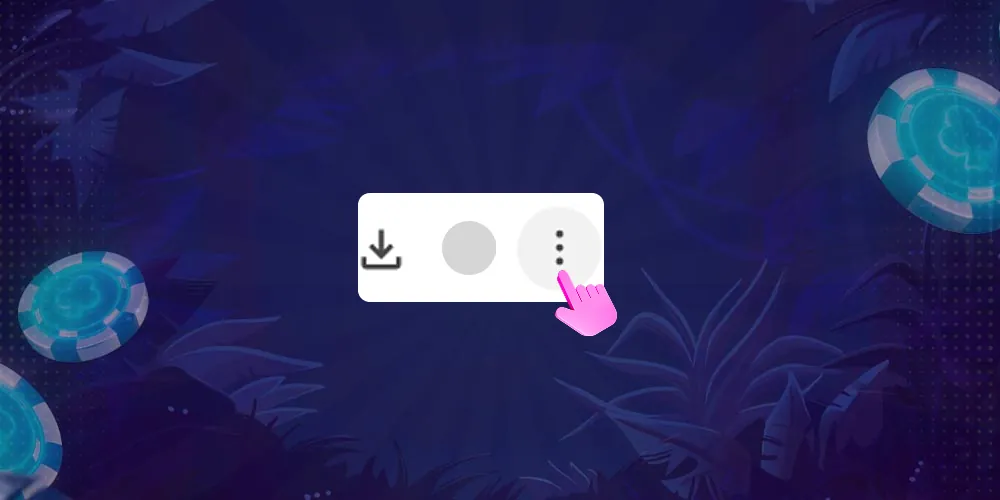
After this, the shortcut will appear on your desktop and you can quickly go to the site to place bets or play in the casino.
How to update app on Windows?
Since you use a shortcut to use the site, you will not need to update it. All updates that will be on the site will be automatically updated.
Distinctions Between the Bluechip App and Website
Although the application was made on the basis of the official website, which means that the application has the same design, similar navigation, the same sports and casino gaming sections. However, the application has its own advantages and additional features, which distinguishes it from the use of the official website of the company. Below you can learn more about these features:
- Usability. The application allows you to use all the functions directly from your smartphone at any time and in any place.
- Performance. The application works great on any device, no matter how old the phone is. The application is created with faster loading and navigation, unlike the site, where performance is affected by many factors, such as the Internet connection.
- Notifications. When using the application, you will always be aware of all events, new bonuses, and so on thanks to instant notifications, which can be turned off at any time if desired. In order to receive notifications on the site, you need to go to it every time in order to find out what’s new.
- User experience. The app is specifically designed for mobile devices, so you get a more user-friendly interface and easy navigation. The website is not as good in this regard, as it is more suitable for large computer screens and may not adapt as well to smaller mobile phone screens.
- Exclusive bonuses. Some bonuses are only available in the mobile app, for example, when you install the app, you will receive a bonus of 1000 rupees.
- Quick login. Since the app is on your home screen, you can log in with just one click. Unlike a website, where you have to go to the browser, find the site, and only then start using it.
Support
If you have any problems or questions with various aspects, for example, with the registration process or installation of the application, you can always contact our support service, where the best specialists will quickly help you. The support service works around the clock and at any time you can get an answer using the online chat.
You can also use the “Help Center” section, it contains all the popular questions that may arise for all users, regardless of whether they are a beginner or an experienced user.